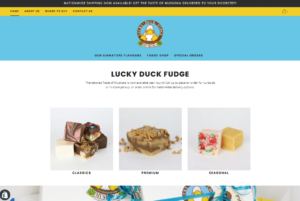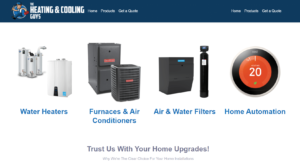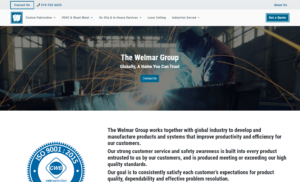Protect your personal information from online scammers
Why digital security practices should be your home and workplace priority
In this digital age, there are so many ways to have your personal information stolen. Scammers and phishers are constantly creating more complex scams to fool people, so we all have to be proactive with our digital security.
At Lunarstorm, our talented IT department handles all of our web security and helps our clients do the same. We know that not everyone has access to a kickass team of techs on hand, so here are a few tips from us on how to keep your workplace and your personal life protected from scammers.

Recognizing phishing attempts
Never click a link from an email, text message from a phone number that you don’t trust. Phishing attempts will usually ask you to reveal personal information such as your banking or credit card details, passwords, social insurance number, and more. These emails or text messages can come from an attacker who is posing as a government official, your bank, or even a potential employer.
Messages from scammers will be vague and probably not address you directly by name, request urgent action with the threat of an immediate problem with your account, and redirect you to contact them. Know that any official contact from these sources will never send you an email, text message, or automated phone number to request personal information or payment in gift cards or cryptocurrency.
Email scams are easiest to spot by hovering over the link to see the link preview, or when you check the email address. For example, an email phishing attempt from the Canada Revenue Agency (CRA) may be sent by an email address such as refund(at)canadarevenueagency.ca or another different spelling or similar-sounding domain to the organization that they are posing as. Always report these phishing scams to the actual organization if you can.
Creating a strong password
Firstly, any password you create should be unique and not reused for any other accounts you have, or shared with another person. It should include lowercase and uppercase characters, symbols. Ideally, use an alphanumeric password up to 20 characters long and avoid using the names or birthdays of your pets and loved ones.
Using two-factor authentication
To take your account security a step further, always keep your accounts digitally secure by using 2FA (two factor authentication). In addition to using a username/password combination to log in to your accounts, 2FA will use another method to affirm your identity, such as sending a text to your phone with a randomly generated code.
It can be a pain to go through all these steps every time you need to log into your accounts, but getting hacked into is a much bigger problem to deal with than using a multi-factor authentication process.

RFID protection for your credit and debit cards
Your credit and debit card information can be stolen when you least expect it! Scammers have devices that can scan your card’s information through your pocket or purse without you noticing, especially if you’re in a crowded place. These handheld devices can automatically charge your card if you have the tap-to-pay function enabled. Using RFID protection (either as a slim card-shaped item to keep in your wallet or already built-in to your wallet) can block any devices from scanning your card’s information.
Use a VPN on any networks outside of your home or workplace to stay digitally secure
Working somewhere like a café or a public library? A VPN, or a virtual private network, should be used to protect your device’s information when using public wi-fi or any network that isn’t trusted. A VPN protects your online identity and allows to browse the internet securely.

Back up data regularly
Keep a back up drive of all of your important data in case of emergency. The back up drive can be a physical hard drive, an online cloud sharing system, or both! In the event that your computer system has been hacked into, your computer needs to be factory reset, or simply misplaced, all of your data may be lost. Back up all your data regularly every month or more frequently to feel peace of mind knowing that your data is safe.
Protect your computer with a firewall and virus scanning program
The first layer of protection for your home computer or workplace should be a reputable firewall. A good firewall system should scan your device habitually to ensure that your system is free of any viruses or other malware. It can also make sure that whenever you make online purchases, it is through a secure browser so that your banking information is protected.
If you’re unsure if your workplace or personal devices have all the right tools to be digitally secure, contact Lunarstorm today for our A+ IT Support. Our consultants will recommend and execute the best digital security measures to keep your company’s private information safe.